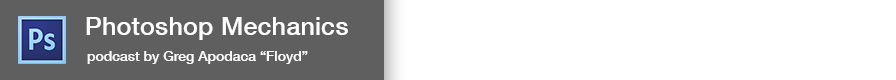2006
004 Sharpening Adjustment Layers
2006-10-18 Adjustment Layers
How to non-destructively sharpen layers without Smart Filters.
For Photoshop v6 to v9.
Use an action to create an adjustment layer that can sharpen or blur an image. Additional filters can be used on the adjustment layer mask to refine the sharpening effect. Read More...
For Photoshop v6 to v9.
Use an action to create an adjustment layer that can sharpen or blur an image. Additional filters can be used on the adjustment layer mask to refine the sharpening effect. Read More...
003 Noise Layers Without Adding File Size
2006-10-01 Filters
Create noise and dithering using Layer Effects and Modes.
For Photoshop v6 to present.
Generate noise without increasing file size. Layer effects and adjustment layers can be tricked out to add random noise on the fly. Ever use the Inner Glow Jitter Slider? Have you ever used Dissolve mode? Here you will find a practical application for them. Read More...
For Photoshop v6 to present.
Generate noise without increasing file size. Layer effects and adjustment layers can be tricked out to add random noise on the fly. Ever use the Inner Glow Jitter Slider? Have you ever used Dissolve mode? Here you will find a practical application for them. Read More...
002 Converting RGB Files To Grayscale
2006-09-16 Conversion
Manipulation of color and alternative conversion techniques.
For Photoshop v6 to present.
This episode shows multiple techniques for Grayscale conversion. A set of Actions is included to help automate the procedures. These techniques are based on concepts learned in episode 001. Read More...
For Photoshop v6 to present.
This episode shows multiple techniques for Grayscale conversion. A set of Actions is included to help automate the procedures. These techniques are based on concepts learned in episode 001. Read More...
001 Grayscale And Luminosity 30-59-11
2006-08-29 Conversion
The relationship between Color and Luminosity modes.
For Photoshop v6 to present.
Photoshop uses the RGB values of 30, 59 and 11, to simulate a more accurate representation of grayscale. These are the magic numbers behind the Color and Luminosity modes. This episode introduces some important concepts about RGB to Grayscale conversion. I plan to follow soon with an episode that covers multiple techniques for converting files to Grayscale. Read More...
For Photoshop v6 to present.
Photoshop uses the RGB values of 30, 59 and 11, to simulate a more accurate representation of grayscale. These are the magic numbers behind the Color and Luminosity modes. This episode introduces some important concepts about RGB to Grayscale conversion. I plan to follow soon with an episode that covers multiple techniques for converting files to Grayscale. Read More...
000 Introduction
2006-02-14
Welcome to Photoshop Mechanics, the podcast for Photoshop professionals.
This podcast features tips and tricks, for the high end user.
Most of the earlier episodes are in an enhanced audio format that uses slideshow imagery. Most of the later episodes are in a true video format. Thanks for visiting. -Greg Apodaca Read More...
This podcast features tips and tricks, for the high end user.
Most of the earlier episodes are in an enhanced audio format that uses slideshow imagery. Most of the later episodes are in a true video format. Thanks for visiting. -Greg Apodaca Read More...