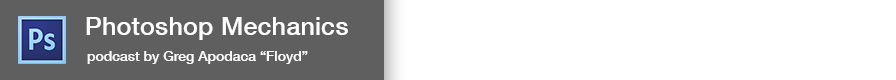Color Settings
This page is under construction. This page is under construction. This page is under construction. This page is under construction. This page is under construction. This page is under construction.- Downloaded Color Settings can be loaded through the Color Settings dialog.
- To add Settings to the popup list of choices that are found in the Color Settings dialog, place the file into this folder and restart Photoshop:
Going forward, we are recommending that all Graphic and User Interface Design departments use these color settings.