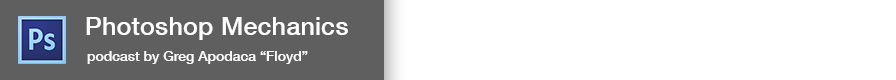004 Sharpening Adjustment Layers
For Photoshop v6 to v9.
Use an action to create an adjustment layer that can sharpen or blur an image. Additional filters can be used on the adjustment layer mask to refine the sharpening effect.
Download Sharpening Actions
April 16th, 2007
Photoshop CS3 Released!!!
Smart Filters can now be used to assign non-destructive sharpening filters to Smart Objects. You can even edit it’s Blending Options. Try it out!
Legacy Comments:
Mark
Again - very useful just to be able to run these on huge images and see what they do
They do contain a single channel of pixel data in the mask - but much less than full overlay high pass layers and I never thought of this before - thanks again Greg - much appreciated keep it up
Thursday, November 2, 2006 - 12:24 PM
Sharpening Adjustment WOW...
Greg,
Very useful, since I have to adjust poor images
all day it's nice to see that someone figure this
one out. I am wondering if you might be able
to do this adjustment using the Smart Sharping
filter?
~Joe
Monday, February 19, 2007 - 10:28 PM
Petra
I have just discovered your podcast and you are blowing my mind. Thank you! In fact, I may be one of those atheist-types that just found god. And His name be Greg. I am in awe. Thanks again for sharing what you know. I am in your debt.
Amen.
Petra :)
Monday, June 25, 2007 - 02:27 AM