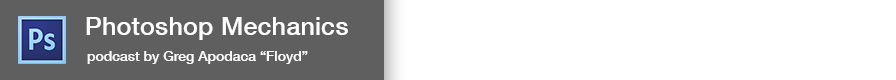Expert
Spirograph Fail
2012-12-27

|   |
Hidden in these scribblings you will find the name of a Pink Floyd song.
Hints and Solution...
Patterns At The Gates Of Dawn
2012-12-27
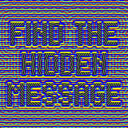
|   |
Another hidden message. More Pink Floyd lyrics, big surprise there.
Hints and Solution...
Expressionistic Abstractions
2012-12-27
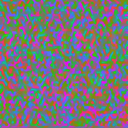
|   |
Remove the paint from the image to reveal the name of a not-so-popular Pink Floyd song.
Hints and Solution...
Dark Side of the Pixel
2012-12-27
|   |
Somewhere in this file hides a line from a famous Pink Floyd song.
Hints and Solution...
Color Blinded
2009-02-16

|   |
What happened here? Looks like someone went overboard with Instagram! It's up to you to restore the color.
Hints and Solution...
Blinded by the light
2009-02-11

|   |
An image is hiding on this blindingly white canvas. Can you find it?
Hints and Solution...
Trapped In Death Valley 2nd Day
2008-08-18

|   |
Do whatever is necessary to restore this image. (This file is part of a series. When all the parts are finished, they can be assembled into a panoramic image of Death Valley.)
Hints and Solution...
File of the Damned IV
2005-07-04

|   |
Use the supplied path to repair this image. (This file is part of a series. When all the parts are finished, they can be assembled into a panoramic image of Shasta Dam.)
Hints and Solution...
File of the Damned III
2005-07-04
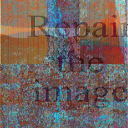
|   |
Do whatever is necessary to restore this image. (This file is part of a series. When all the parts are finished, they can be assembled into a panoramic image of Shasta Dam.)
Hints and Solution...
File of the Damned II
2005-07-04

|   |
Alter each layer's mode, position, and stacking order ONLY to restore the image. (This file is part of a series. When all the parts are finished, they can be assembled into a panoramic image of Shasta Dam.)
Hints and Solution...
Read Between The Pixels
2004-05-07
|   |
Using only one adjustment layer, uncover the hidden message that is hiding in this image. Do not use any layer modes, masks, or layer effects.
Hints and Solution...
Phrenological Inversion
2001-12-08
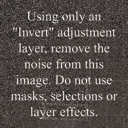
|   |
Using only one Invert adjustment layer, remove all the noise from this image. Do not use masks, selections, or layer effects.
Hints and Solution...