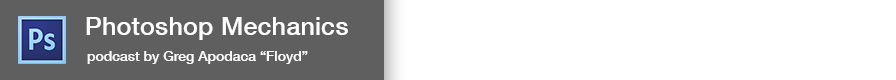Spirograph Fail

|   |
Hidden in these scribblings you will find the name of a Pink Floyd song.
Hints and Solution...
Quest for the Holy Group

|   |
The Priory of Sion have struck again! Find and follow the Fleur-De-Lis symbol to uncover the secret code that is hidden in the Holy Group.
Hints and Solution...
Patterns At The Gates Of Dawn

|   |
Another hidden message. More Pink Floyd lyrics, big surprise there.
Hints and Solution...
Mini Stack of Pancakes

|   |
Pass the syrup, it's time to uncover the hidden message that is hiding in this stack of layers. And yes, it's the name of another Pink Floyd song.
Hints and Solution...
Hunting of the Snark

|   |
This is two puzzles in one! First, find the answer to the question. That's the easy part. If you want a real challenge, then find the embedded image to catch a glimpse of what a Snark really looks like.
Hints and Solution...
Feel The Music

|   |
There are song lyrics hiding in this file. Can you figure out the name of the song? This is a tricky one, that will probably require some help from the internet. It's more about feeling the music, than seeing it.
Hints and Solution...
Expressionistic Abstractions

|   |
Remove the paint from the image to reveal the name of a not-so-popular Pink Floyd song.
Hints and Solution...
Dark Side of the Pixel
|   |
Somewhere in this file hides a line from a famous Pink Floyd song.
Hints and Solution...
Another Brick In The Firewall

|   |
Your mission, should you choose to accept it, is to find the secret password that has been hidden in this file.
Hints and Solution...
Color Blinded

|   |
What happened here? Looks like someone went overboard with Instagram! It's up to you to restore the color.
Hints and Solution...
Blinded by the light

|   |
An image is hiding on this blindingly white canvas. Can you find it?
Hints and Solution...
Trapped in Death Valley 3rd Day

|   |
Do whatever is necessary to restore this image. (This file is part of a series. When all the parts are finished, they can be assembled into a panoramic image of Death Valley.)
Hints and Solution...
Trapped in Death Valley 1st Day

|   |
Un-warp the Smart Object. (This file is part of a series. When all the parts are finished, they can be assembled into a panoramic image of Death Valley.)
Hints and Solution...
Trapped In Death Valley 2nd Day

|   |
Do whatever is necessary to restore this image. (This file is part of a series. When all the parts are finished, they can be assembled into a panoramic image of Death Valley.)
Hints and Solution...
File of the Damned V

|   |
Do whatever is necessary to restore this image. (This file is part of a series. When all the parts are finished, they can be assembled into a panoramic image of Shasta Dam.)
Hints and Solution...
File of the Damned IV

|   |
Use the supplied path to repair this image. (This file is part of a series. When all the parts are finished, they can be assembled into a panoramic image of Shasta Dam.)
Hints and Solution...
File of the Damned III

|   |
Do whatever is necessary to restore this image. (This file is part of a series. When all the parts are finished, they can be assembled into a panoramic image of Shasta Dam.)
Hints and Solution...
File of the Damned II

|   |
Alter each layer's mode, position, and stacking order ONLY to restore the image. (This file is part of a series. When all the parts are finished, they can be assembled into a panoramic image of Shasta Dam.)
Hints and Solution...
File of the Damned

|   |
Using 6 swipes of the paintbrush tool, repair the image. Do not use any selections, just select a layer, choose a really large brush, and click. (This file is part of a series. When all the parts are finished, they can be assembled into a panoramic image of Shasta Dam.)
Hints and Solution...
The Seven Point Challenge

|   |
Try to recreate this logo using only seven path points or less.
Hints and Solution...
Read Between The Pixels
|   |
Using only one adjustment layer, uncover the hidden message that is hiding in this image. Do not use any layer modes, masks, or layer effects.
Hints and Solution...
Red Light Green Light

|   |
Recreate all three traffic lights as a single, scalabe, vector adjustment layer with a single layer clipping path mask and layer effects.
Hints and Solution...
Time To Mix It Up

|   |
Using only a single Channel Mixer adjustment layer, remove the noise from this image. Do not use any masks, selections, or layer effects.
Hints and Solution...
Wii bowling fail

|   |
One of my favorite tests! Using only one simple adjustment layer in Normal Mode, remove all the noise from this image. Do not use any selections, masks, or layer styles.
Hints and Solution...
Phrenological Inversion

|   |
Using only one Invert adjustment layer, remove all the noise from this image. Do not use masks, selections, or layer effects.
Hints and Solution...
Find Merlin

|   |
There are nine layers that are tiled together to form an image of Merlin, but each layer is hidden in some way. Figure out how to turn on all the images, and Merlin will appear!
Hints and Solution...