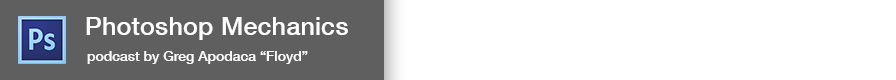Menu Customization Presets
This page is under construction. This page is under construction. This page is under construction. This page is under construction. This page is under construction. This page is under construction.- Downloaded Menu Customization files can be double clicked in the Finder to automatically load them into the Menu Customization user interface. This loading method will not retain the file name when visiting the user interface.
- To add a Menu Customization Set to the user interface pop-up menu, place the file into this folder:

These settings will colorize drop-down menus to different colors.
There is currently a bug that prevents certain Filter and submenu items from being colorized properly when loading these settings.
It sometimes helps if you switch back and forth between the attached Bug Reset settings.
The easiest way to see if the settings are loading properly is to check the Filter menu. You should see several gray, violet, red and green menus.
Gray
Sub-Menus
Creates a defined target when navigating to sub-menus.
Red
RGB
Requires RGB mode. (or related to RGB mode)
Blue
CMYK
Requires CMYK mode (or related to CMYK mode)
Violet
Filter Gallery
Special collection of filters that require 8-bit and RGB mode.
Green
8 Bit
Filters that will not work in 16-Bit mode.
Yellow
8 Bit SF
Filters that will work in 16-bit, but not as Smart Filters.
Orange
32 Bit
Requires 32-Bit mode.