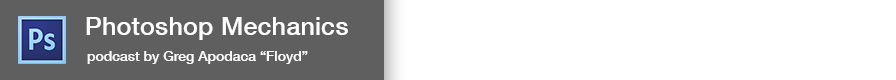Keyboard Shortcut Presets
This page is under construction. This page is under construction. This page is under construction. This page is under construction. This page is under construction. This page is under construction.- Downloaded Keyboard Shortcut files can be double clicked in the Finder to automatically load them into the Keyboard Shortcuts user interface. This loading method will not retain the file name when visiting the user interface.
- To add a Keyboard Shortcut Set to the user interface pop-up menu, place the file into this folder:
- Conflicting OS X Keyboard Shortcuts usually trump Photoshop shortcuts. You can disable these in the Keyboard section of System Preferences.
This action set contains a collection of useful tools and techniques that are organized by, and assigned to Function Keys. They are part of my Power Shortcut collection.